Category: writing
-

Draft.dev Named in 2025 Inc. Regionals List
We’re excited to announce the addition of Draft.dev in the 2025 Inc. Regionals: Midwest list of fastest-growing companies!
-

Writing Guides
Are you ready to become a better technical blogger? Technical blogging is our specialty at Draft.dev, so we invite our best authors to compile their tips for writing here. Whether you’re writing for your personal blog or your company’s engineering blog, these resources can help you hone your skills as a writer. 9 Technical Writing Style…
-
9 Technical Writing Style Guides You Can Use
In the field of technical writing, consistency is crucial because it provides the sense of confidence and continuity that every tech product needs to engage a userbase. Consistency also creates opportunities to build communities around technical documentation. How do you make your technical documentation more consistent? One of the first steps is to adhere to…
-

Field Guide to Technical Editing
You’ve been tasked with some highly specialized material to edit. You’re a pro at writing, but this topic is outside your area of expertise. Now what? Don’t panic. I’ve got years of experience and a bunch of editing tricks to pass along. Understand Who Your Writer Is First, it’s important to understand who the writer…
-

How to Find a Technical Writer for Hire
In the past four years at Draft.dev, we’ve written over 3,800 technical blog posts and worked with over 300 technical writers. In the meantime, we’ve reviewed thousands of applications from technical writers and reached out to hundreds of others to help us create content for our clients. Needless to say, we understand technical content at…
-

How to Do B2B Writing Right
You’d never accuse business-to-business (B2B) writing of being effortless or easy to do. And in a world now flush with more than 4.27 billion pages of digital writing, there’s the added complication of cutting through the clutter. You walk a fine line with B2B writing — it must be clear, concise, and yet friendly and…
-

12 Documentation Examples Every Developer Tool Can Learn From
After days and months of toiling, you finally finish creating your game-changing product that will shake the developer world. You invest a large amount of resources in marketing and find some customers. But surprisingly, instead of seeing your product getting praise from critics all around, you notice that developers are leaving poor reviews and expressing…
-
Technical Documentation: What It Is and How to Do It Well
Have you ever felt puzzled by a confusing error message, found yourself navigating a new software program with difficulty, or wished for a simple guide to understand the instructions for your latest gadget? If you have, then you’ve experienced the world of technical documentation, and it can be frustrating. Technical documentation refers to comprehensive written…
-

Refresh Blog Posts The Right Way – 3 Technical Case Studies
When I left my role as a startup CTO to found Draft.dev, I decided I would invest a little time improving my personal blog. I’ve been writing sporadically on the site for the past decade, but before 2020, I wasn’t consistent, and the topics varied widely. As I began writing technical content full-time for clients…
-
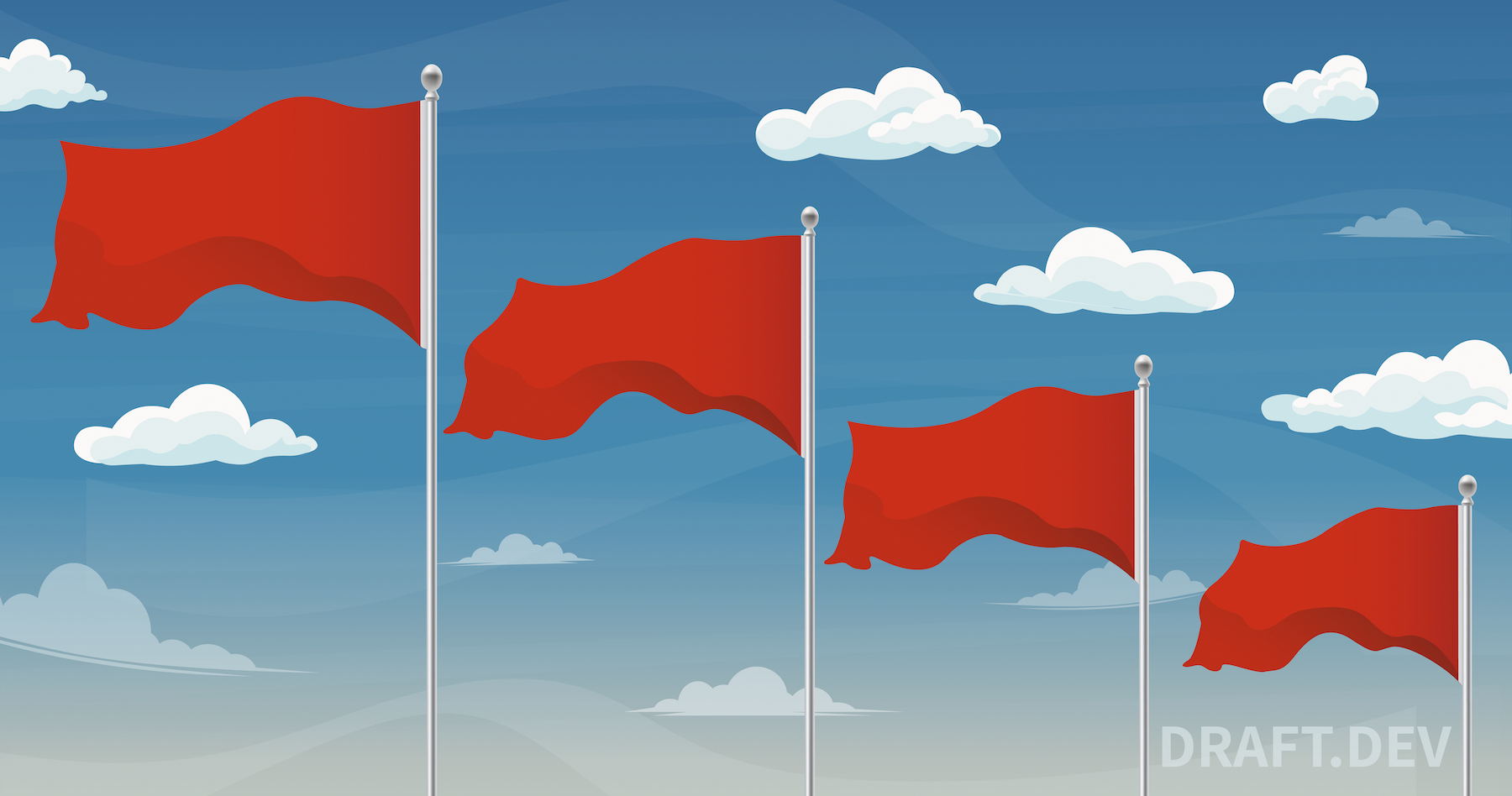
Red Flags on a Technical Writer Resume
Landing your first few technical writer jobs isn’t easy. Technical writing positions require strong software development skills and strong writing skills, and not all applicants are going to have both at the level that hiring managers need. But, in my experience reviewing new technical writer CVs, a large number of applicants squander their chances by…
-

Finding Opportunities as an Entry Level Technical Writer
I’ve enjoyed writing since my college days, when I lived with a bunch of English majors. In the 10 years I spent as a software engineer, I maintained a blog as a hobby. When clients came knocking to offer me paid writing opportunities, I was unsure. Do I really know what I’m talking about? What…
-

5 Technical Writing Services Compared
The range of technical writing services is increasingly vast. Today, there are thousands of potential categories to choose from, each with its own unique tilts, effects, and ROI. And whether you need a little or a lot, you’re bound to feel overwhelmed while hunting for the right option. Even once you’ve narrowed down the type…
-

Technical Writing for Engineers
If you are an engineer hoping to improve your technical writing, you’re not alone. Writing is one of the most important “soft” skills you can have. Honing that skill will help you develop a greater understanding of technology, improve developer experience for whatever product you work on, and possibly advance (or change) your career. Technical…
-

Becoming a Remote Technical Writer
I’m the first to admit that my path to technical writing was somewhat unconventional. My degree was in International Studies, and after flirting with a career in politics (let’s not discuss how that went), it became clear that a change was needed. Thankfully, my studies had armed me with extensive writing experience and I also…
-
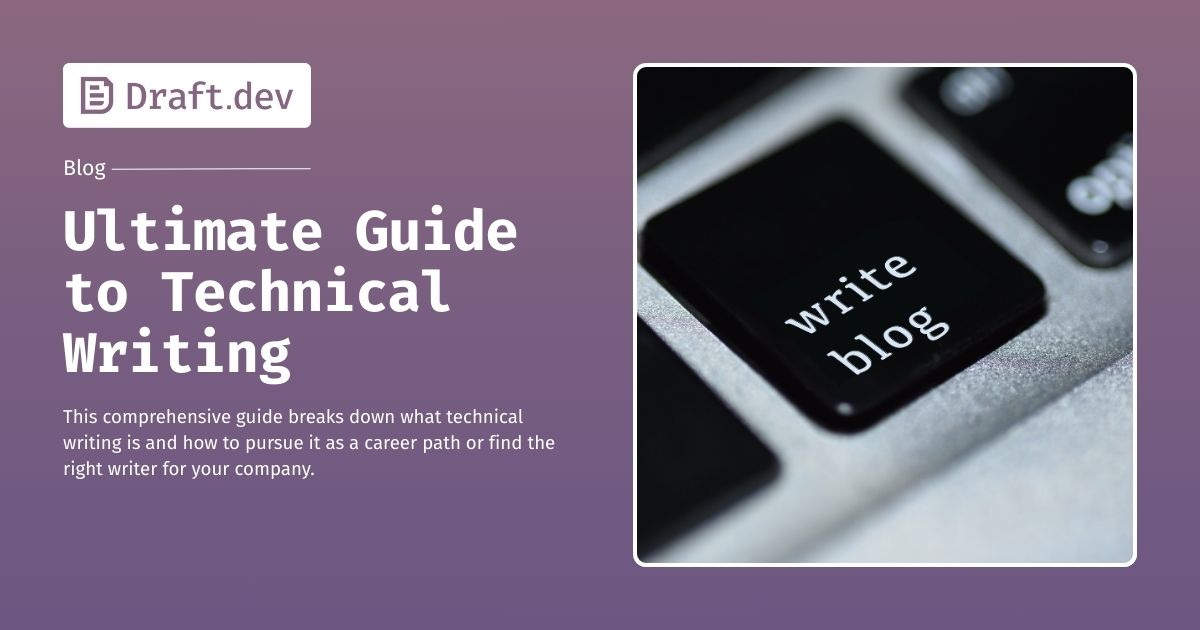
Ultimate Guide to Technical Writing
This comprehensive guide breaks down what technical writing is and how to pursue it as a career path or find the right writer for your company.
-

How to Write Persuasive Technical Content
Learn how to craft compelling technical arguments to help you recruit talent, sell ideas, and inspire others.
-
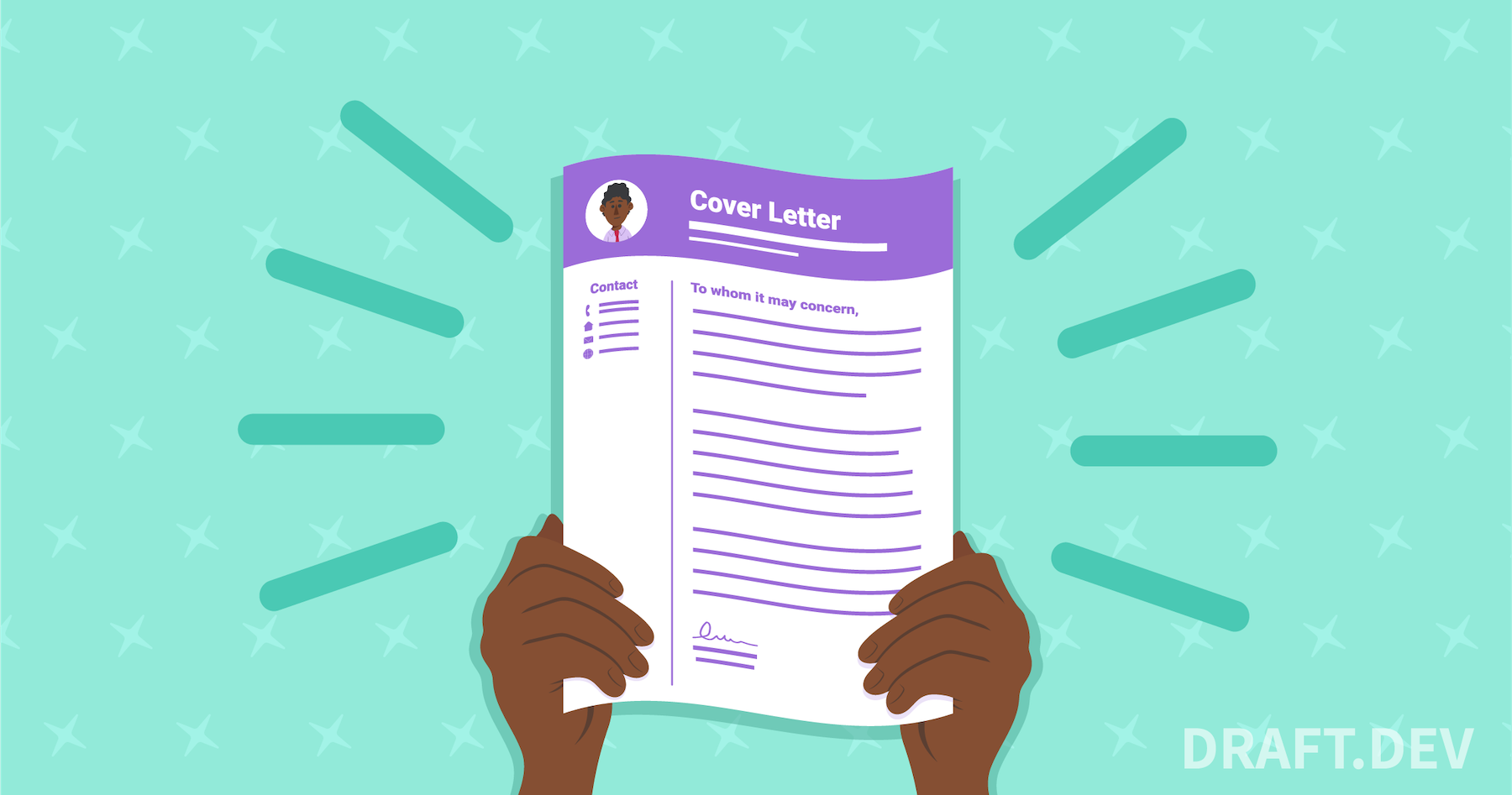
Tips and Examples for Your First Technical Writer Cover Letter
Hi! My name is Yulia, and I have been working as a technical writer for the past three years. Last year, I started to write for Draft.dev, a technical marketing content agency for software startups. Draft.dev works with quite a few companies with different tech stacks and is constantly looking for talented new writers. I’ve…
-

How to Write Technical Comparisons
Technical comparison articles must explain why certain tools are better for specific use cases. Learn how to write comparisons.
-

5 Steps to a Quality Edit for Your Technical Blog
If your core audience is technical, you already know that your readers won’t pay attention to any content that’s not written by subject matter experts. Your audience needs to know that your company understands the industry and its particular niche in it. However, this prerequisite can put a bit of a hiccup in your content…
-

A Guide to Writing Technical Roundups
When done right, roundups aren’t just lazy content marketing – they’re genuinely helpful resources that build trust and establish expertise.
-
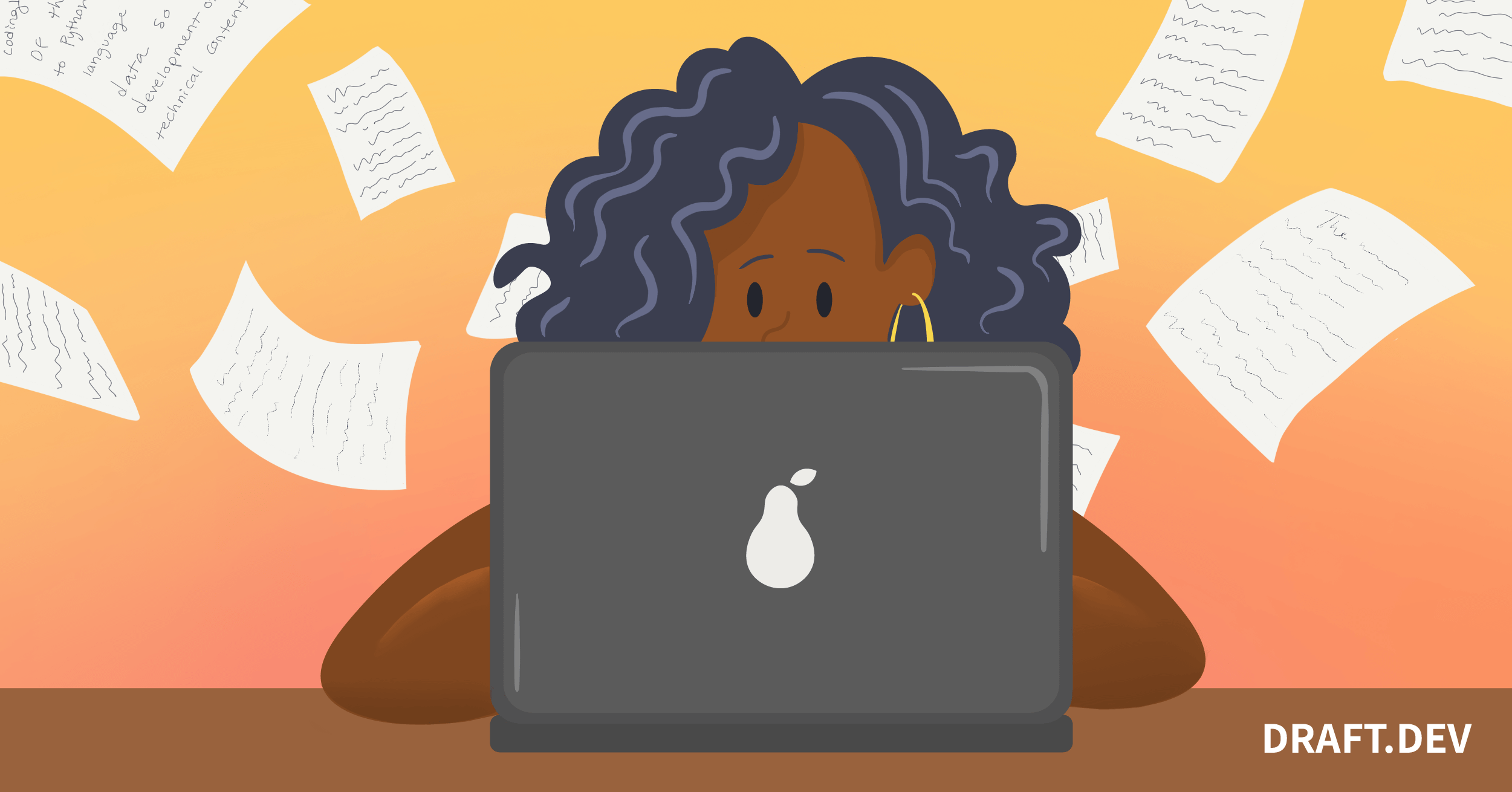
How to Write Better Technical Content
I recently spoke to the CTO Craft community about building a software engineering team blog. Towards the end, we got into some specific writing tips for software engineers who struggle to create strong technical content. I’ve been writing online since at least 2010. I don’t remember if I published anything before that, but that’s the…
-

How to Write a Technical Tutorial
Technical tutorials offer compact lessons on various technical subjects from general programming to web development to large scale infrastructure and beyond. They are usually short enough to be digested in one sitting (1500 to 3000 words) and aim to solve a specific problem using a particular technology or set of technologies. We write a lot…